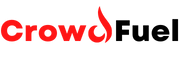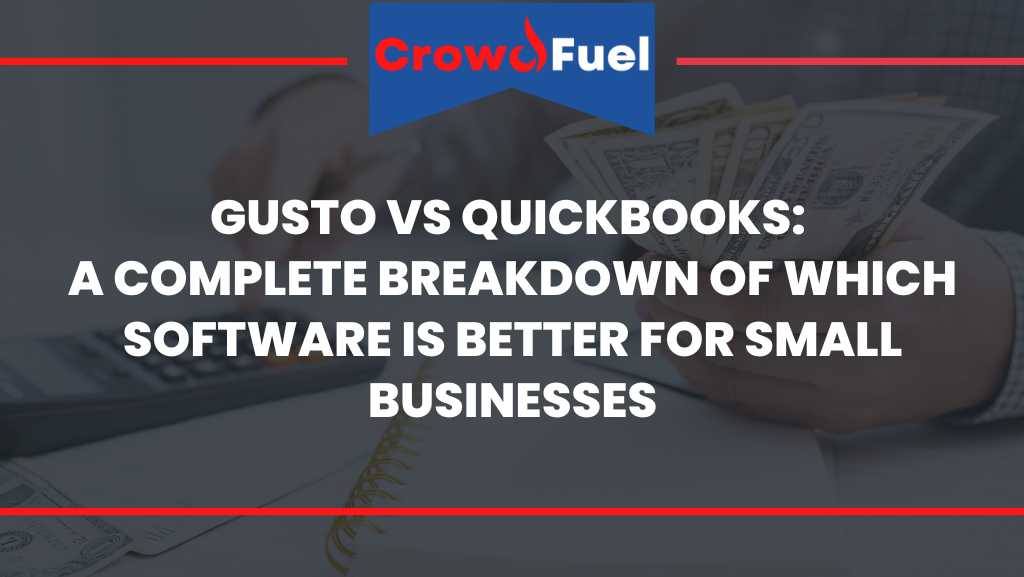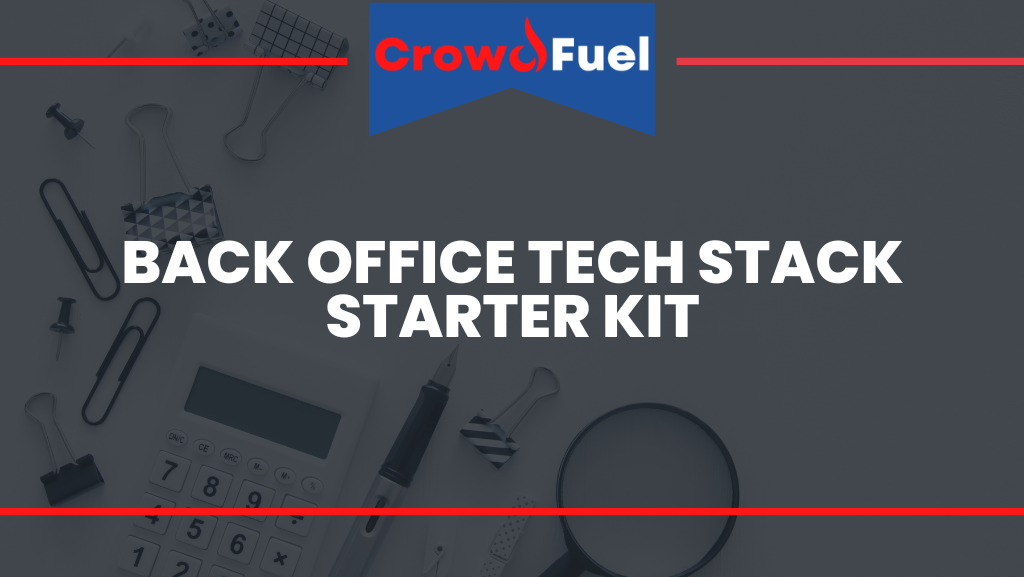Gusto vs Quickbooks: A Complete Breakdown of Which Software is Better for Small Businesses
A vital component of running your business is running payroll. If you’re running a small business, choosing the right software can make all the difference in terms of saving time, staying compliant and keeping your finances in order. In this article, we’ll be taking a closer look at two of the most popular software options on the market: Gusto and Quickbooks Payroll. We know that making a decision like this can be overwhelming, so we want to make it as easy as possible for you. We’ll be breaking down the features, pricing and overall strengths of both software options to help you determine which one is the best fit for your business. So sit back, grab a cup of coffee and let’s dive in!
1. Overview of Gusto
Let’s take a closer look at Gusto, one of the most popular payroll and accounting software options for small businesses. Gusto is known for its user-friendly interface and its compliance with state and federal regulations. It offers a wide range of features to help small business owners manage their payroll, taxes and benefits, all in one place. We’ll be providing a brief summary of Gusto’s features and pricing, and discussing its strengths in more detail. By the end of this section, you’ll have a better understanding of what Gusto has to offer and how it might benefit your business.
A Summary of Gusto's features and pricing
Gusto offers a range of features to help small business owners manage their payroll, taxes and benefits. Some of the key features include:
- Automatic payroll processing: Gusto can automatically calculate and distribute paychecks to your employees, as well as handle all tax filings and payments.
- Employee self-service portal: Employees can access their pay stubs, W-2s and other important information online, reducing the workload for business owners.
- Tax compliance: Gusto stays up-to-date with state and federal regulations, ensuring that your business remains compliant at all times.
- Benefits management: Gusto allows you to offer a range of benefits to your employees, including health insurance, 401(k) plans and commuter benefits.
- Time tracking: Gusto can help you track employee time, making it easier to calculate payroll and manage overtime.
In terms of pricing, Gusto offers a few different plans to choose from. The Simple plan starts at $40 per month and includes payroll, benefits and compliance. The Plus plan, which includes additional features such as time tracking and employee self-service, starts at $80 per month. Gusto also offers a Premium plan, which provides personalized support and assistance with setting up your account. The pricing for this plan will vary depending on the specific needs of your business.
Overall, Gusto is a comprehensive software that offers a wide range of features to help small business owners manage their payroll, taxes and benefits. The pricing is competitive, with different options to suit different business needs. Gusto’s user-friendly interface and compliance with state and federal regulations make it a popular choice among small business owners.
Gusto's strengths (like user-friendly interface and compliance with state and federal regulations)
One of Gusto’s key strengths is its user-friendly interface. The software is designed to be intuitive and easy to navigate, making it accessible to business owners of all technical abilities. This means that you don’t have to be an expert in payroll or accounting to use Gusto effectively. The platform is also mobile-friendly, allowing you to manage your payroll and accounting on-the-go.
Another major strength of Gusto is its compliance with state and federal regulations. Keeping up with the constantly changing laws and regulations can be a headache for small business owners, but Gusto takes care of it all for you. The software stays up-to-date with the latest regulations, ensuring that your business remains compliant at all times. This can give you peace of mind and help you avoid costly fines and penalties.
Gusto also offers a range of benefits management, this feature allows you to offer a range of benefits to your employees, including health insurance, 401(k) plans and commuter benefits. This is a great way to attract and retain top talent, and to keep your employees happy and engaged.
In addition, the automatic payroll processing, employee self-service portal, and time tracking features make it easy to manage your payroll, taxes and benefits. This saves small business owners a lot of time and hassle, allowing them to focus on growing their business.
All these features make Gusto a great option for small business owners looking for a comprehensive, user-friendly software that can help them manage their payroll, taxes and benefits.
2. Overview of Quickbooks
Next, let’s take a closer look at Quickbooks Payroll, one of the most popular payroll and accounting software options for small businesses. Quickbooks is known for its powerful reporting capabilities and its ability to integrate with other software. It offers a wide range of features to help small business owners manage their payroll, taxes and finances, all in one place. We’ll be providing a brief summary of Quickbooks’ features and pricing, and discussing its strengths in more detail. By the end of this section, you’ll have a better understanding of what Quickbooks has to offer and how it might benefit your business.
A summary of Quickbooks Payroll’s features and pricing
Quickbooks Payroll is a comprehensive payroll software solution that offers a wide range of features to help small business owners manage their payroll, taxes and finances. Some of the key features include:
- Automatic payroll processing: Quickbooks Payroll can automatically calculate and distribute paychecks to your employees, as well as handle all tax filings and payments.
- Employee self-service portal: Employees can access their pay stubs, W-2s and other important information online, reducing the workload for business owners.
- Tax compliance: Quickbooks Payroll stays up-to-date with state and federal regulations, ensuring that your business remains compliant at all times.
- Payroll reporting: Quickbooks Payroll offers powerful reporting capabilities that make it easy to track your payroll expenses and make informed business decisions.
- Integration with Quickbooks Online: Quickbooks Payroll integrates seamlessly with Quickbooks Online, allowing you to manage your payroll and accounting in one place.
In terms of pricing, Quickbooks Payroll offers a few different plans to choose from. The Core plan starts at $45 per month and includes payroll, tax compliance and employee self-service. The Premium plan, which includes additional features such as payroll reporting and integration with Quickbooks Online, starts at $75 per month. Quickbooks Payroll also offers an Elite plan, which provides personalized support and assistance with setting up your account. The pricing for this plan will vary depending on the specific needs of your business.
Overall, Quickbooks Payroll is a comprehensive software that offers a wide range of features to help small business owners manage their payroll, taxes and finances. The pricing is competitive, with different options to suit different business needs. Quickbooks Payroll’s powerful reporting capabilities and its ability to integrate with other software make it a popular choice among small business owners.
Quickbooks' strengths (like integration with other software and its reporting capabilities)
One of Quickbooks Payroll’s key strengths is its integration with other software, particularly Quickbooks Online. By integrating with Quickbooks Online, small business owners can manage their payroll and accounting in one place, which can save a lot of time and hassle. It also allows for real-time data access and syncing between both systems, making it easy to track expenses, track time, and create financial reports. This can be extremely useful for business owners who want to get a better understanding of their finances and make informed business decisions.
Another major strength of Quickbooks Payroll is its reporting capabilities. The software offers a wide range of reports that can help you track your payroll expenses and make informed business decisions. You can view reports on payroll taxes, employee earnings, and deductions, among other things. This can give you a better understanding of where your money is going and help you identify areas where you can save.
In addition, Quickbooks Payroll offers a range of features to help with compliance, like automatic tax filings and payments, and the employee self-service portal that gives employees access to their pay stubs, W-2s and other important information online. This can save small business owners a lot of time and hassle, allowing them to focus on growing their business.
All these features make Quickbooks Payroll a great option for small business owners looking for a comprehensive, user-friendly software that can help them manage their payroll, taxes and finances. With the reporting capabilities and integration with other software options like Quickbooks Online, Quickbooks Payroll can provide an all-around solution for small businesses.
3. Comparison of Gusto and Quickbooks Payroll
Let’s compare Gusto and Quickbooks Payroll in more detail. We’ll be taking a look at the similarities and differences between the two software options in terms of features, pricing, and overall strengths. By the end of this section, you’ll have a better understanding of how Gusto and Quickbooks Payroll compare and which one might be the best fit for your business. We’ll be looking at the specific areas such as compliance, reporting, budget, and other factors that a small business owner would consider when choosing the software. This will help you make an informed decision about which software to choose for your business.
Gusto versus Quickbooks Payroll in terms of payroll and accounting features
When comparing Gusto and Quickbooks Payroll in terms of payroll and accounting features, there are a few key similarities and differences to consider.
Both Gusto and Quickbooks Payroll offer automatic payroll processing, employee self-service portals, and compliance with state and federal regulations. This means that both software options can automatically calculate and distribute paychecks to your employees, handle all tax filings and payments, and ensure that your business remains compliant. However, Gusto also offers benefits management, which can help you offer a range of benefits to your employees, including health insurance, 401(k) plans and commuter benefits.
In terms of reporting, Quickbooks Payroll offers more robust reporting capabilities than Gusto. Quickbooks Payroll has a wide range of reports that can help you track your payroll expenses and make informed business decisions. This can give you a better understanding of where your money is going and help you identify areas where you can save. Gusto also has reporting capabilities, but they are not as robust as Quickbooks Payroll.
When it comes to integration, Quickbooks Payroll integrates seamlessly with Quickbooks Online, which allows you to manage your payroll and accounting in one place. This can save a lot of time and hassle. Gusto also has several integrations but not as many as Quickbooks.
In terms of pricing, both software options offer different plans to suit different business needs, but Quickbooks Payroll plans are generally more affordable. However, Gusto offers more comprehensive features, so it’s important to weigh up the cost versus the features that you need for your business.
Overall, both Gusto and Quickbooks Payroll are comprehensive software options that can help small business owners manage their payroll, taxes and finances. However, Gusto offers more comprehensive features, while Quickbooks Payroll has more robust reporting capabilities and better integration with other software. Ultimately, the best software for your business will depend on your specific needs and budget.
Which software is better for specific business needs, such as compliance, reporting, and budget?
When it comes to specific business needs, both Gusto and Quickbooks Payroll have their own strengths and weaknesses.
If compliance is a top priority for your business, both Gusto and Quickbooks Payroll can help you stay compliant with state and federal regulations. Both software options can handle all tax filings and payments, and ensure that your business remains compliant. Gusto goes a step further and offers benefits management, which can help you offer a range of benefits to your employees, including health insurance, 401(k) plans and commuter benefits.
When it comes to reporting, Quickbooks Payroll has a clear advantage over Gusto. Quickbooks Payroll has a wide range of reports that can help you track your payroll expenses and make informed business decisions. This can give you a better understanding of where your money is going and help you identify areas where you can save. So if you are looking for a software that provides a detailed analysis of your financials, Quickbooks Payroll might be a better option.
In terms of budget, Quickbooks Payroll plans are generally more affordable than Gusto. However, Gusto offers more comprehensive features, so it’s important to weigh up the cost versus the features that you need for your business.
In terms of integration, Quickbooks Payroll integrates seamlessly with Quickbooks Online, which allows you to manage your payroll and accounting in one place. This can save a lot of time and hassle. Gusto also has several integrations but not as many as Quickbooks.
Overall, both Gusto and Quickbooks Payroll can help small business owners manage their payroll, taxes and finances. However, Gusto offers more comprehensive features, while Quickbooks Payroll has more robust reporting capabilities and better integration with other software. Ultimately, the best software for your business will depend on your specific needs and budget. You should consider the features that you need, your budget and your business priorities when choosing the software.
TLDR - In Summary
In conclusion, Gusto and Quickbooks Payroll are both comprehensive software options that can help small business owners manage their payroll, taxes and finances. Both software options offer automatic payroll processing, employee self-service portals, and compliance with state and federal regulations. Gusto also offers benefits management and user-friendly interface, while Quickbooks Payroll has more robust reporting capabilities and better integration with other software.
It’s important to weigh up the cost versus the features that you need for your business when choosing the software. While Quickbooks Payroll plans are generally more affordable, Gusto offers more comprehensive features. If compliance is a top priority for your business, both Gusto and Quickbooks Payroll can help you stay compliant with state and federal regulations. If you are looking for a software that provides a detailed analysis of your financials, Quickbooks Payroll might be a better option.
Overall, the best software for your business will depend on your specific needs and budget. We hope this article has helped you better understand the features and strengths of both Gusto and Quickbooks Payroll and that you are now better equipped to make an informed decision about which software is right for your business. Remember to do your own research and trial the software before making a final decision.
Learn About Entrepreneurship and More at CrowdFuel
To learn more about Startups, Small Businesses, and Side Hustles check out the other articles on CrowdFuel or contact us with your questions today.