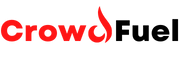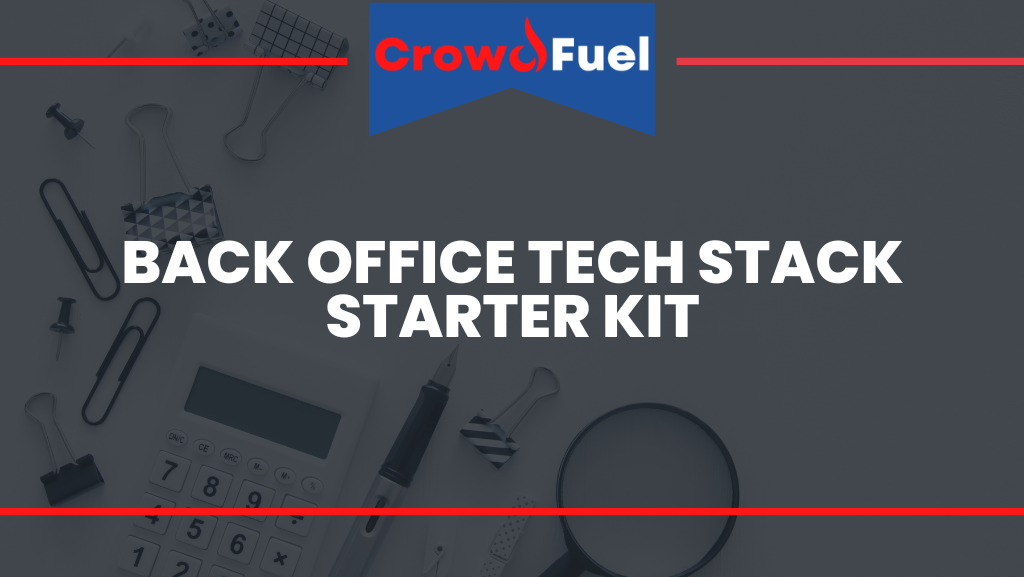10 Actionable Tips for Growing Your Business with Dripify's LinkedIn Automation Platform
As a business owner or marketer, it’s important to constantly be looking for new ways to grow and expand your reach. LinkedIn is a powerful tool for businesses of all sizes, and using an automation platform like Dripify can take your LinkedIn marketing to the next level. In this article, we’ll be sharing 10 actionable tips for growing your business with Dripify’s LinkedIn automation platform. From connecting with your target audience to leveraging LinkedIn groups and integrating with other tools, we’ve got you covered. By following these tips, you’ll be able to streamline your LinkedIn outreach, nurture leads, and drive business growth.
Tip #1: Use Dripify to connect with your target audience
One of the key benefits of using Dripify is the ability to easily connect with your target audience on LinkedIn. With its advanced search filters, you can find and connect with the right prospects based on factors like industry, job title, and location. In this tip, we’ll show you how to use Dripify to find and connect with your ideal customers, as well as provide some tips for crafting personalized connection requests that will increase your chances of getting a response. By implementing these strategies, you’ll be able to effectively reach out to your target audience and start building relationships that can lead to business growth.
How Dripify's advanced search filters can help you find the right prospects
One of the most powerful features of Dripify is its advanced search filters, which allow you to find and connect with the right prospects on LinkedIn. These filters allow you to narrow down your search based on factors like industry, job title, location, and more. This can be especially useful if you’re targeting a specific audience or looking to reach out to prospects in a specific geographic area.
For example, let’s say you’re a B2B software company looking to connect with marketing professionals in the Chicago area. Using Dripify’s advanced search filters, you can easily find and connect with these prospects. You can also use the filters to find prospects with specific job titles, such as “marketing manager” or “chief marketing officer.” By using these filters, you can save time and focus your efforts on reaching out to the most qualified prospects.
Tips for crafting personalized connection requests
Crafting personalized connection requests is an important aspect of using Dripify to connect with your target audience on LinkedIn. A well-written connection request can go a long way in getting a response and building a relationship with a prospect. Here are a few tips for crafting personalized connection requests:
- Personalize the subject line: Make sure the subject line of your connection request is personalized and relevant to the prospect. A generic subject line like “LinkedIn connection request” is unlikely to get a response. Instead, try something like “Interested in connecting about XYZ industry” or “I’ve been networking with XYZ, would love to connect.”
- Use the prospect’s name: Always use the prospect’s name in the body of the connection request. This helps to make the request feel more personalized and less spammy.
- Mention a mutual connection or shared interest: If you have a mutual connection or shared interest with the prospect, be sure to mention it in the connection request. This can help to build rapport and increase the chances of getting a response.
- Keep it brief and to the point: A connection request doesn’t need to be long or complicated. Keep it brief and to the point, and let the prospect know why you’re interested in connecting.
By following these tips, you’ll be able to craft personalized connection requests that are more likely to get a response and help you build relationships with your target audience.
Tip #2: Utilize Dripify's messaging feature to nurture leads
Once you’ve connected with a prospect on LinkedIn, it’s important to nurture that relationship and move them further down the sales funnel. Dripify’s messaging feature allows you to automate follow-up messages to your prospects, helping you to build relationships and nurture leads. In this tip, we’ll show you how to use Dripify’s messaging feature to nurture leads and provide some best practices for writing effective automated messages. By implementing these strategies, you’ll be able to efficiently nurture leads and increase the chances of converting them into customers.
How automated messages can help you build relationships with prospects
Automated messages can be a powerful tool for building relationships with prospects on LinkedIn. By using Dripify’s messaging feature, you can set up automated follow-up messages that will be sent to your prospects after a certain period of time. These messages can be used to provide value, stay top of mind, and build relationships with your prospects.
For example, you could set up an automated message to be sent to a prospect a week after you’ve connected, thanking them for connecting and offering to answer any questions they might have about your industry or company. Another automated message could be set up to be sent a month later, offering a useful resource or piece of content related to the prospect’s industry. By sending these types of messages, you can stay in touch with your prospects and build relationships over time.
In addition to building relationships, automated messages can also help you qualify leads and move them further down the sales funnel. For example, you could set up an automated message to be sent to a prospect after they’ve engaged with one of your LinkedIn posts or articles. This message could include a question or call to action that helps you gauge the prospect’s level of interest in your products or services. By using automated messages in this way, you can efficiently nurture leads and increase the chances of converting them into customers.
Best practices for writing effective automated messages
While automated messages can be a powerful tool for building relationships and nurturing leads on LinkedIn, it’s important to follow best practices to ensure that your messages are effective. Here are a few tips for writing effective automated messages:
- Personalize the subject line: Just like with connection requests, it’s important to personalize the subject line of your automated messages. A generic subject line like “Follow-up message” is unlikely to get a response, so try to make it specific and relevant to the prospect.
- Use the prospect’s name: Using the prospect’s name in the body of the message helps to make it feel more personalized and less spammy.
- Keep it brief: Automated messages don’t need to be long or complicated. Keep them brief and to the point, and focus on providing value or making a specific ask.
- Include a call to action: Make sure to include a clear call to action in your automated messages. This could be something like asking the prospect if they have any questions about your industry or products, or inviting them to schedule a call with you.
By following these tips, you’ll be able to write effective automated messages that help you build relationships and nurture leads on LinkedIn.
Tip #3: Take advantage of Dripify's automation rules to streamline your outreach
One of the key benefits of using Dripify is the ability to streamline your LinkedIn outreach using automation rules. With these rules, you can automate certain actions based on certain triggers, saving you time and allowing you to focus on high-impact tasks. In this tip, we’ll show you how to set up automation rules with Dripify and provide examples of effective rules for different industries. By implementing these strategies, you’ll be able to streamline your LinkedIn outreach and maximize the efficiency of your efforts.
How to set up automation rules for different stages of the sales funnel
Automation rules are a powerful feature of Dripify that allow you to automate certain actions based on certain triggers. These rules can be set up for different stages of the sales funnel, from initial outreach to qualification to conversion. Here are a few examples of automation rules that you can set up for different stages of the sales funnel:
- Initial outreach: For initial outreach, you might set up a rule that automatically sends a connection request to a prospect if they meet certain criteria, such as being in a certain industry or having a specific job title.
- Qualification: After a prospect has connected with you, you can set up a rule that automatically sends them a follow-up message or question to help qualify them as a lead. For example, you might set up a rule that sends a message asking if the prospect is interested in learning more about your products or services.
- Conversion: Once a prospect is qualified, you can set up a rule that automatically schedules a call or demo with them. This can help you efficiently move qualified leads through the sales funnel and increase the chances of conversion.
By setting up automation rules at different stages of the sales funnel, you can streamline your LinkedIn outreach and focus on high-impact tasks.
Examples of effective automation rules for different industries
Automation rules can be effective for businesses in a variety of industries. Here are a few examples of effective automation rules for different industries:
- B2B software: A B2B software company might set up an automation rule that automatically sends a connection request to a prospect if they work in a certain industry and have a specific job title, such as “IT manager.” The company could also set up a rule that automatically sends a follow-up message to qualified leads inviting them to schedule a demo.
- E-commerce: An e-commerce company might set up an automation rule that automatically sends a connection request to a prospect if they work in a related industry, such as retail or fashion. The company could also set up a rule that automatically sends a follow-up message to qualified leads offering a special deal or promotion.
- Marketing agency: A marketing agency might set up an automation rule that automatically sends a connection request to a prospect if they work in a certain industry and have a specific job title, such as “marketing director.” The agency could also set up a rule that automatically sends a follow-up message to qualified leads inviting them to schedule a consultation.
By tailoring your automation rules to your specific industry and target audience, you can effectively streamline your LinkedIn outreach and drive business growth.
Tip #4: Use Dripify's analytics to track your success and optimize your strategy
To get the most out of Dripify, it’s important to track your success and optimize your strategy. Dripify’s analytics dashboard provides a wealth of data and insights that can help you understand how your LinkedIn outreach is performing and identify areas for improvement. In this tip, we’ll show you how to use Dripify’s analytics to track your progress and provide some tips for using the data to optimize your strategy. By following these strategies, you’ll be able to get the most out of Dripify and drive business growth.
How to use Dripify's analytics dashboard to track your progress
Dripify’s analytics dashboard provides a wealth of data and insights that can help you track your progress and understand how your LinkedIn outreach is performing. Some of the key metrics you can track with Dripify’s analytics include:
- Connections: Track the number of connections you’ve made over time to see how your LinkedIn outreach is progressing.
- Messages sent: Monitor the number of messages you’ve sent to see how much activity you’re generating on LinkedIn.
- Responses: Keep an eye on your response rate to see how well your messages and connection requests are being received.
- Conversion rate: Track your conversion rate to see how well you’re moving leads through the sales funnel.
By tracking these metrics, you’ll be able to get a clear picture of how your LinkedIn outreach is performing and identify areas for improvement.
In addition to tracking these metrics, Dripify’s analytics dashboard also provides insights into the performance of your automated messages, connection requests, and other outreach efforts. This can help you understand what’s working well and what might need to be adjusted.
Overall, Dripify’s analytics dashboard is a powerful tool that can help you track your progress and optimize your LinkedIn outreach strategy.
Tips for using analytics to identify areas for improvement
Once you’ve started tracking your progress with Dripify’s analytics dashboard, it’s important to use the data to identify areas for improvement. Here are a few tips for using analytics to optimize your LinkedIn outreach strategy:
- Look for trends: Analyze your data over time to see if there are any trends or patterns that emerge. For example, you might notice that your response rate is higher on certain days of the week or that certain types of messages are more effective.
- Test and optimize: Use Dripify’s A/B testing feature to test different approaches and see what works best. For example, you might test different subject lines, messages, or connection request templates to see which ones are most effective.
- Refine your targeting: Use Dripify’s analytics to understand which prospects are most likely to convert and adjust your targeting accordingly. For example, if you notice that certain industries or job titles tend to be more receptive to your outreach, you might focus your efforts on those groups.
By following these tips, you’ll be able to use Dripify’s analytics to identify areas for improvement and optimize your LinkedIn outreach strategy.
Tip #5: Export Lead Data to CSV in Dripify
Exporting lead data from Dripify to a CSV file can be a useful way to organize and analyze your LinkedIn outreach. By exporting your data, you can view it in a spreadsheet program like Excel or Google Sheets and sort and filter the data in various ways. In this tip, we’ll show you how to export lead data from Dripify to a CSV file and provide some tips for using the data to optimize your LinkedIn outreach strategy. By following these strategies, you’ll be able to better understand your LinkedIn outreach efforts and drive business growth.
How Dripify’s export data to CSV feature can help
Dripify’s export data to CSV feature allows you to easily download your lead data from the platform as a CSV file. This file can be opened in a spreadsheet program like Excel or Google Sheets, where you can sort and filter the data in various ways. By exporting your data, you can gain a deeper understanding of your LinkedIn outreach efforts and identify areas for improvement.
Some of the key benefits of exporting your data to a CSV file include:
- Organizing and analyzing your data: By viewing your data in a spreadsheet, you can sort and filter the data to better understand your LinkedIn outreach efforts. For example, you might sort your data by industry to see which industries are most receptive to your outreach, or filter the data by response rate to see which messages are most effective.
- Creating custom reports: With a CSV file, you can create custom reports that show only the data you’re interested in. For example, you might create a report that shows only your highest-converting leads or your most effective connection requests.
- Integrating with other tools: By exporting your data to a CSV file, you can easily integrate it with other tools and systems. For example, you might import your lead data into a CRM or marketing automation platform for further analysis and nurturing.
Overall, exporting your lead data to a CSV file can be a useful way to organize and analyze your LinkedIn outreach efforts and drive business growth.
Examples for how to use exported CSV lead data
There are many ways you can use exported CSV lead data to optimize your LinkedIn outreach strategy. Here are a few examples of how you can use this data:
- Identify trends: By sorting and filtering your data, you can identify trends and patterns that can help you understand your LinkedIn outreach efforts. For example, you might find that certain industries or job titles are more receptive to your outreach, or that certain types of messages have higher response rates.
- Create custom lists: With a CSV file, you can easily create custom lists of leads based on certain criteria. For example, you might create a list of your highest-converting leads or your most engaged prospects.
- Segment your leads: By exporting your data to a CSV file, you can segment your leads into different groups based on factors like industry, location, or job title. This can help you tailor your outreach efforts to different groups and increase the chances of conversion.
- Integrate with other tools: You can use a CSV file to integrate your lead data with other tools and systems, such as a CRM or marketing automation platform. This can help you manage and nurture your leads more effectively.
By using exported CSV lead data in these ways, you’ll be able to optimize your LinkedIn outreach strategy and drive business growth.
Tip #6: Utilize Dripify's integration with Sales Navigator
LinkedIn Sales Navigator is a powerful tool for sales professionals that provides advanced features for lead generation, prospecting, and relationship building. By integrating Dripify with Sales Navigator, you can access these advanced features and streamline your LinkedIn outreach efforts. In this tip, we’ll show you how to integrate Dripify with Sales Navigator and provide some examples of how you can use the integration to drive business growth. By implementing these strategies, you’ll be able to leverage the full power of LinkedIn to reach and engage with your target audience.
How Sales Navigator can enhance your LinkedIn outreach
LinkedIn Sales Navigator is a powerful tool that provides advanced features for lead generation, prospecting, and relationship building. By integrating Dripify with Sales Navigator, you can access these advanced features and streamline your LinkedIn outreach efforts.
Some of the key ways Sales Navigator can enhance your LinkedIn outreach include:
- Advanced search filters: Sales Navigator provides advanced search filters that allow you to search for prospects based on factors like industry, location, company size, and job title. This can help you find the most relevant prospects and tailor your outreach efforts accordingly.
- Lead recommendations: Sales Navigator provides personalized lead recommendations based on your search criteria, helping you to find new prospects and expand your reach.
- InMail credits: Sales Navigator includes InMail credits, which allow you to send direct messages to prospects even if you’re not connected. This can be a powerful way to reach out to high-priority prospects and build relationships.
- Sales Navigator Insights: Sales Navigator provides insights into the activity and engagement of your prospects, helping you to understand their interests and tailor your outreach accordingly.
By integrating Dripify with Sales Navigator, you’ll be able to access these advanced features and enhance your LinkedIn outreach efforts.
Tips for using Sales Navigator to find and connect with high-quality leads
Here are a few tips for using Sales Navigator to find and connect with high-quality leads:
- Use advanced search filters: Sales Navigator’s advanced search filters can help you find the most relevant prospects based on factors like industry, location, company size, and job title. This can help you tailor your outreach efforts and focus on the most promising leads.
- Personalize your connection requests: Just like with regular LinkedIn connection requests, it’s important to personalize your Sales Navigator connection requests to increase the chances of getting a response. Make sure to explain why you’re reaching out and how you can help the prospect.
- Utilize InMail credits: Sales Navigator includes InMail credits, which allow you to send direct messages to prospects even if you’re not connected. Use these credits wisely to reach out to high-priority prospects and build relationships.
- Use Sales Navigator Insights: Sales Navigator provides insights into the activity and engagement of your prospects, helping you to understand their interests and tailor your outreach accordingly. Make sure to use this information to your advantage when reaching out to prospects.
By following these tips, you’ll be able to use Sales Navigator to find and connect with high-quality leads on LinkedIn.
Tip #7: Use Dripify's LinkedIn automation to save time and improve efficiency
One of the main benefits of using Dripify’s LinkedIn automation platform is the ability to save time and improve efficiency. With Dripify, you can automate many of the tedious tasks associated with LinkedIn outreach, freeing up time to focus on high-impact tasks. In this tip, we’ll show you how to use Dripify’s automation features to save time and improve efficiency, and provide some examples of how you can use automation to streamline your LinkedIn outreach efforts. By implementing these strategies, you’ll be able to maximize the efficiency of your LinkedIn outreach and drive business growth.
How Dripify's automation features can help you save time and focus on high-impact tasks
Dripify’s automation features can help you save time and focus on high-impact tasks by automating many of the tedious tasks associated with LinkedIn outreach. With Dripify, you can automate actions such as sending connection requests, following up with leads, and scheduling appointments, freeing up time to focus on more important tasks.
Here are a few examples of how you can use Dripify’s automation features to save time and focus on high-impact tasks:
- Automate connection requests: With Dripify, you can set up rules that automatically send connection requests to prospects who meet certain criteria, such as being in a certain industry or having a specific job title. This can save you time and allow you to focus on more important tasks.
- Automate follow-up messages: Dripify’s automation features allow you to set up rules that automatically send follow-up messages to leads who have not responded to your initial outreach. This can help you nurture leads and keep your pipeline moving without having to manually follow up with each lead.
- Automate appointment scheduling: With Dripify’s integration with calendars like Google Calendar and Outlook, you can set up rules that automatically schedule appointments with qualified leads. This can save you time and ensure that you’re efficiently moving leads through the sales funnel.
By using Dripify’s automation features, you’ll be able to save time and focus on high-impact tasks, maximizing the efficiency of your LinkedIn outreach efforts.
Tips for using Dripify to streamline your LinkedIn outreach
Here are a few tips for using Dripify to streamline your LinkedIn outreach:
- Set up automation rules: Use Dripify’s automation rules to automate tasks like connection requests and follow-up messages. This can save you time and help you connect with more prospects in less time.
- Personalize your automation: While automation can save you time, it’s important to personalize your outreach as much as possible. Use Dripify’s merge tags to customize your automated messages and connection requests with personalized greetings and details about the prospect.
- Use analytics to optimize your automation: Dripify’s analytics dashboard provides data and insights that can help you understand how your LinkedIn outreach is performing. Use this data to optimize your automation rules and improve your efficiency.
- Test and refine: Use Dripify’s A/B testing feature to test different approaches and see what works best. This can help you refine your automation strategy and get the most out of the platform.
By following these tips, you’ll be able to use Dripify’s automation features to streamline your LinkedIn outreach and drive business growth.
Tip #8: Test different approaches with Dripify's A/B testing feature
A/B testing is a powerful way to optimize your LinkedIn outreach and identify what works best. By testing different approaches and comparing the results, you can make data-driven decisions about what to do next. In this tip, we’ll show you how to use Dripify’s A/B testing feature to test different approaches and provide some tips for using A/B testing to optimize your LinkedIn outreach strategy. By implementing these strategies, you’ll be able to drive better results from your LinkedIn outreach efforts.
How to use Dripify's A/B testing feature to optimize your LinkedIn outreach
Dripify’s A/B testing feature allows you to test different approaches and compare the results to see what works best. This can be a powerful way to optimize your LinkedIn outreach and drive better results.
To use Dripify’s A/B testing feature, follow these steps:
- Go to the “A/B Testing” tab in the Dripify platform.
- Select the type of outreach you want to test, such as connection requests or automated messages.
- Create two versions of your outreach, with one key difference between them. For example, you might test two different subject lines for a connection request.
- Set up the test by specifying how many leads you want to include in each version of the test.
- Run the test and wait for the results.
- Analyze the results to see which version performed better.
By using Dripify’s A/B testing feature, you’ll be able to test different approaches and make data-driven decisions about what works best for your LinkedIn outreach efforts.
Tips for testing different subject lines, messages, and other variables
Here are a few tips for using Dripify’s A/B testing feature to optimize your LinkedIn outreach:
- Test different subject lines: Subject lines are a key factor in whether or not your connection requests and messages get opened. Use Dripify’s A/B testing feature to test different subject lines and see which ones are most effective.
- Test different messages: You can also use Dripify’s A/B testing feature to test different messages, such as connection request templates or automated messages. This can help you identify the most effective messaging approach for different groups of prospects.
- Test other variables: In addition to subject lines and messages, you can use Dripify’s A/B testing feature to test other variables, such as the time of day you send your outreach or the frequency of your follow-up messages.
By testing different variables with Dripify’s A/B testing feature, you’ll be able to optimize your LinkedIn outreach and drive better results.
Tip #9: Leverage Dripify's integrations with other tools
Dripify’s integrations with other tools can be a powerful way to optimize your LinkedIn outreach and drive business growth. By integrating Dripify with other platforms, you can access additional features and functionality that can enhance your LinkedIn efforts. In this tip, we’ll show you how to leverage Dripify’s integrations with other tools and provide some examples of how these integrations can help you optimize your LinkedIn outreach. By implementing these strategies, you’ll be able to maximize the power of Dripify and drive better results from your LinkedIn outreach efforts.
How Dripify's integrations with tools like CRM systems and email marketing platforms can enhance your LinkedIn outreach
Dripify’s integrations with other tools can be a powerful way to optimize your LinkedIn outreach and drive business growth. By integrating Dripify with tools like CRM systems and email marketing platforms, you can access additional features and functionality that can enhance your LinkedIn efforts.
Here are a few examples of how Dripify’s integrations with other tools can help you optimize your LinkedIn outreach:
- CRM integrations: By integrating Dripify with a CRM system, you can easily track and manage your LinkedIn outreach efforts alongside your other sales and marketing activities. This can help you get a more holistic view of your business and streamline your workflow.
- Email marketing integrations: By integrating Dripify with an email marketing platform, you can easily follow up with your LinkedIn leads via email. This can help you nurture your leads and increase the chances of conversion.
- Other integrations: Dripify also integrates with other tools, such as social media management platforms and analytics platforms. These integrations can provide additional insights and functionality that can help you optimize your LinkedIn outreach efforts.
By leveraging Dripify’s integrations with other tools, you’ll be able to enhance your LinkedIn outreach and drive business growth.
Tips for using these integrations to streamline your workflow
Here are a few tips for using Dripify’s integrations with other tools to streamline your workflow:
- Use CRM integrations to track and manage your LinkedIn outreach: By integrating Dripify with a CRM system, you can easily track and manage your LinkedIn outreach efforts alongside your other sales and marketing activities. This can help you get a more holistic view of your business and streamline your workflow.
- Use email marketing integrations to nurture leads: By integrating Dripify with an email marketing platform, you can easily follow up with your LinkedIn leads via email. This can help you nurture your leads and increase the chances of conversion.
- Use other integrations to gain insights and access additional functionality: Dripify integrates with other tools, such as social media management platforms and analytics platforms. These integrations can provide additional insights and functionality that can help you optimize your LinkedIn outreach efforts.
By using these integrations to streamline your workflow, you’ll be able to optimize your LinkedIn outreach and drive business growth.
Tip #10: Stay up to date with Dripify's training and support resources
To get the most out of Dripify’s LinkedIn automation platform, it’s important to stay up to date with the latest features and best practices. Dripify provides a range of training and support resources to help you get the most out of the platform. In this final tip, we’ll show you how to access these resources and provide some examples of how you can use them to optimize your LinkedIn outreach efforts. By implementing these strategies, you’ll be able to stay up to date with the latest best practices and drive even better results from your LinkedIn outreach efforts.
How Dripify's training and support resources can help you get the most out of the platform
Dripify provides a range of training and support resources to help you get the most out of the platform. These resources can help you stay up to date with the latest features and best practices, and provide guidance on how to optimize your LinkedIn outreach efforts.
Here are a few examples of how Dripify’s training and support resources can help you get the most out of the platform:
- Training materials: Dripify provides a range of training materials, including tutorials, webinars, and video guides. These materials can help you get up to speed with the platform and learn how to use it effectively.
- Knowledge base: Dripify’s knowledge base is a comprehensive resource that provides answers to common questions and guidance on how to use the platform.
- Support team: Dripify’s support team is available to answer your questions and provide assistance with any issues you may encounter. They can help you get the most out of the platform and troubleshoot any problems you may encounter.
By using Dripify’s training and support resources, you’ll be able to get the most out of the platform and optimize your LinkedIn outreach efforts.
Tips for staying up to date on the latest features and best practices
Here are a few tips for staying up to date on the latest features and best practices with Dripify’s LinkedIn automation platform:
- Check out the latest updates: Dripify regularly releases new updates and features. Be sure to check out the latest updates and see how they can enhance your LinkedIn outreach efforts.
- Attend webinars and training sessions: Dripify offers a range of webinars and training sessions to help you get up to speed with the platform. Attend these sessions to learn about the latest features and best practices.
- Use the knowledge base: Dripify’s knowledge base is a comprehensive resource that provides answers to common questions and guidance on how to use the platform. Check out the knowledge base regularly to stay up to date on the latest best practices.
- Contact the support team: Dripify’s support team is available to answer your questions and provide assistance with any issues you may encounter. Reach out to them if you have any questions or need help with the platform.
By staying up to date on the latest features and best practices, you’ll be able to optimize your LinkedIn outreach efforts and drive better results with Dripify.
TL;DR - In Summary
Dripify‘s LinkedIn automation platform is a powerful tool for marketers and sales teams looking to optimize their LinkedIn outreach efforts. By following the top 10 tips outlined in this article, you’ll be able to use Dripify to connect with your target audience, nurture leads, streamline your outreach, track your success, leverage LinkedIn groups, export lead data, utilize Sales Navigator, save time and improve efficiency, test different approaches, and stay up to date with training and support resources. By implementing these strategies, you’ll be able to drive business growth with Dripify’s LinkedIn automation platform.
Learn About Dripify and More at CrowdFuel
To learn more about how Dripify helps your Startup, Small Business, or Side Hustle check out the other articles on CrowdFuel or contact us with your questions today.